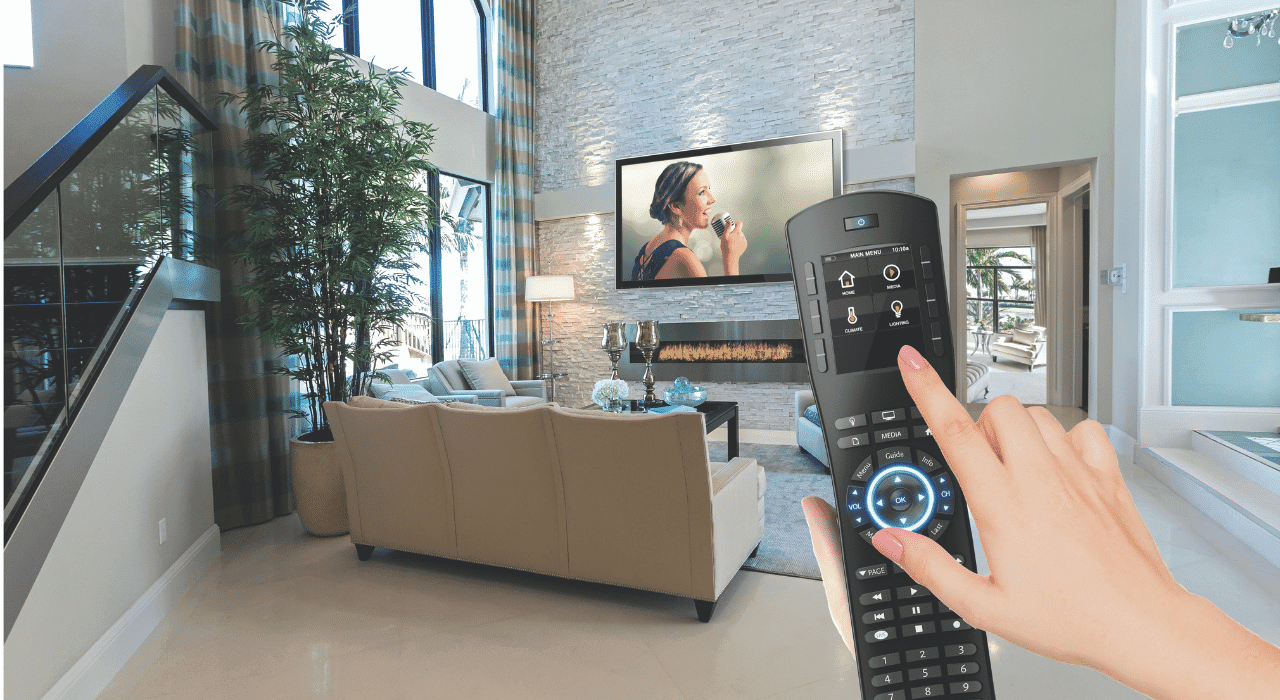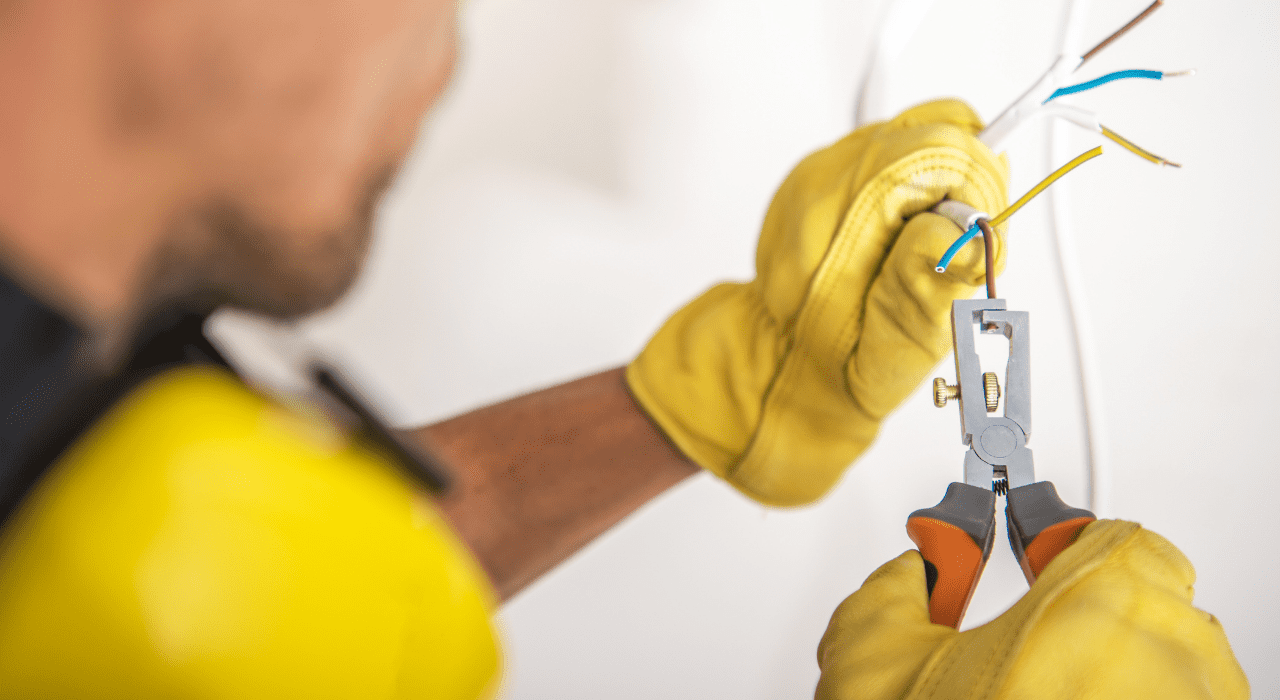Five Signs It’s Time to Upgrade to a Home Theater
There’s nothing quite like having the house that everyone loves to come together at. Whether it be birthdays, holidays, or weekend events, it’s important to be proud of the home you’re in—a place where you can make new memories with the whole group. Home theaters have become increasingly popular, allowing families and friends to get together without going to the theater. But how do you make the decision to invest in a home theater system? Well, if you’re on the fence about it, consider these five signs it’s time to upgrade to a home theater. You can always contact Specialized Audio and Video in Sacramento for an estimate on our professional audio and video services.
You’re Ready for The Financial Investment
While you’re eager to have your home theater up and running, it’s a good idea to budget for a home project like this. You’ll need a new television, surround sound, home theater chairs, and more. The average cost for professional wiring a home theater’s components is about $400. Of course, this can increase based on the size of your room and the components that will be necessary to complete the project.
Your Television is Outdated
Today, 4K TVs are the new best thing. If you haven’t purchased a new smart TV in the last year, it’s likely your television is already outdated. 4K is the new HD, and it’s definitely what it’s all cracked up to be. Our video equipment specialists highly recommend making the upgrade for your new home theater. The type of television you choose will make or break your new home theater. Read our most recent blog post about the Pros and Cons About UHD TVs.
If you’re hoping for a screen larger than 80″, you might want to think about investing in a home theater projector instead. It’s important to keep in mind that you’ll need a clean, white surface to project the image upon. If you have the necessary space, a projector will transform your room into a theater-like environment. Also, think about how you’ll exhibit your films to your audience. If you’re streaming, be sure your internet connection is up to speed.
Time for Better Surround Sound
Having the most up-to-date technology to produce the greatest picture possible is one component of a fantastic home theater, but having movies with excellent sound is the other component. If you’re in the market for a new sound system, it might be time to consider upgrading your living room to a home theater. One reason is that your movie sound can be contained in a single dedicated room rather than being broadcast across the entire house. Ensure that your room is soundproofed before cranking up the volume. This will ensure that you and your visitors can enjoy the movie without disturbing anyone else.
After that, you’ll want to locate a sound system that’s appropriate for your needs. Consider investing in surround sound since it will make you feel as if you are truly in the movie you are now watching. Contact Specialized Audio and Video to learn more about our audio and video products.
Ready for a Designated Space to Relax
Installing a home theater really elevates the overall house. Many Sacramento homes are designed to have the kitchen and living room connected. This can take away from the home theater experience. Our friends at Tureks Plumbing, a home remodeling company in Fox Valley, highly recommend investing in this home renovation project. This can raise the value of your home. Plus, who wouldn’t want a home theater? Investing in a home theater will give you a designated space to relax and unwind with family and friends. Finding the ideal seats might even make going to the movies a much more enjoyable experience than going to a regular movie theater. Our audio and video experts can help you custom design your home theater however you’d like.
Ready to Be the Hostess With The Mostest
With a home theater, you’ll most likely be the place where everyone wants to be. If you’re ready to host fun and engaging gatherings, it’s time to consider investing in a home theater system. Are you the type of family who loves watching the latest movies and television series? You need a new home theater! Pro tip: In order to truly replicate the theater experience, consider investing in a popcorn machine so that you may have a freshly popped snack while watching your show.
Contact Specialized Audio and Video
Whatever the motivation may be, a home theater is a fantastic upgrade that will provide years of entertainment for friends and family. In your new home theater, you may relax and watch your favorite movie in luxury. Are you interested in home theater system installation? Specialized AV can help you with your audio and video needs. Contact us today to schedule an estimate!