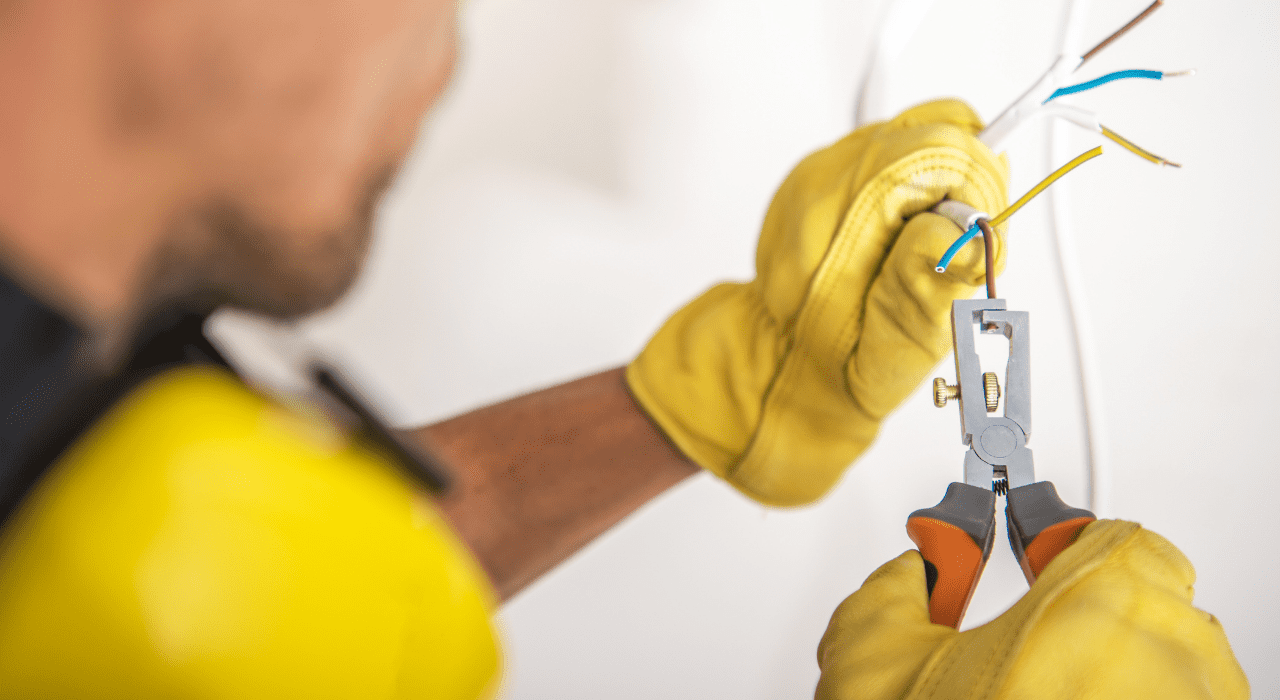Reasons to Invest in a Home Security System in Sacramento
When becoming a new homeowner or moving into a new home, one essential investment you should consider making is installing a home security system. Even with additions such as the Ring, Vivint, and Nest, it gets the job done to ensure that your home is protected. In recent years, smart home technology has allowed many Sacramento homeowners the opportunity to keep tabs on their home while they’re away. So, here are some reasons to invest in home security system.
Protect Your Family
Your top priority is making sure that your family is safe from any intrusions. Whether you are at home or in the office, you want to make that your loved ones and belongings are protected from trespassers. Many audio and video companies in Sacramento can agree that a having a security camera system will protect your home.
Distance Monitoring
Today, most security systems come equipped with 24-hour surveillance through the app on your phone. All you need to do is a simple download. Enjoy your vacation and be able to check in here and there to see if the dog sitter came by or if the kids are having a fun time at home. Furthermore, you will be alerted of suspicious activity inside and out of your home and will be able to scare off intruders from the premises. Be able to talk through the security to have them running away and scared. Ultimately, the sight of just seeing your system will have them discouraged.
Scare Away Intruders
Seeing the type of sign or cameras installed outside of your home will do enough to have intruders think twice before trying to walk on your property. With newer technology in the systems, spook the invaders by talking to them. As an example, Nest security systems have a whistle installed to put people on high alert. This scares them away once they step on the premises and conduct suspicious activities. Make sure you never want to see these people ever again. Our friends at LMS Garage Doors, who offer garage door repair in Sacramento, says that having a security system does help keep intruders from accessing your home. In fact, many intruders try to break in through the garage door or side door.
At Specialized AV, we provide a wide variety of security camera systems. Furthermore, one of our favorite brands is ELAN. Contact Specialized Audio and Video for more information on our products.
Reduce Homeowners Insurance Cost
Once you become a homeowner, you must have an insurance policy. Additionally, the cost of home insurance depends on the home protecting issues, coverage, payment plans, insurance company, and other things. Our Sacramento audio and video experts point out that you can reduce your insurance cost by 10-20% with a security system already installed.
Peace of Mind
Knowing that your home is firmly secured and your loved ones are being kept safe will have you at a better peace. No one enjoys the stress of having to worry all the time. So, having a home security system gives you a breath of relief.
Contact Specialized AV
So, now that you understand the reasons to invest in home security system, you can decide if it’s for you. If you are looking for home security installation, Specialized Audio and Video are here to help. Our talented team is dedicated to helping you provide the products in keeping an eye on your home from intruders and having your family stay safe. To learn about our service and get a quote, please get in touch with Specialized AV today. We are happy to serve the Greater Sacramento area. Follow us on Facebook to stay up to date with our latest news!